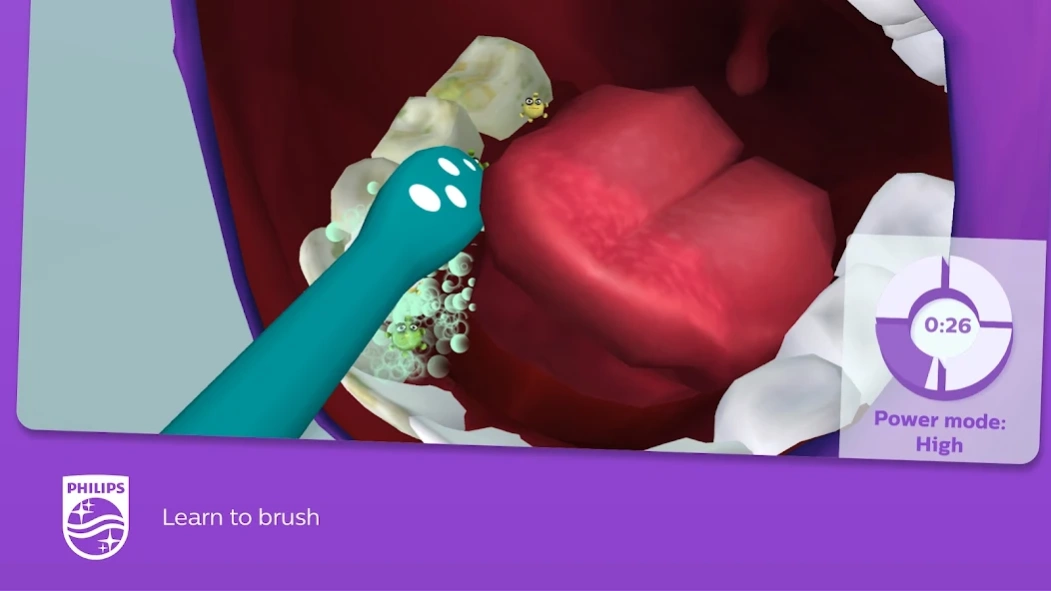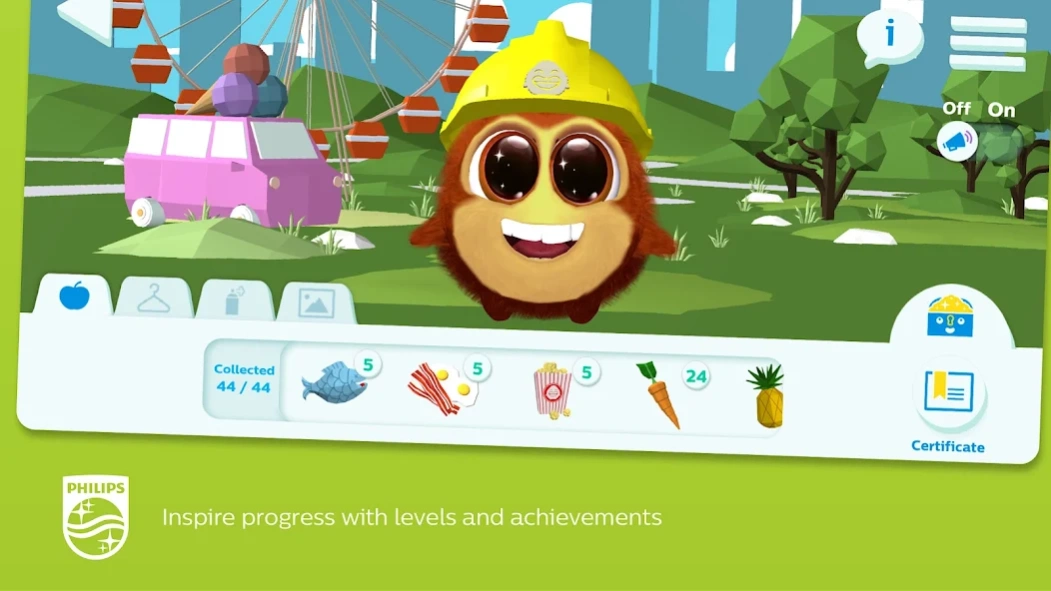Philips Sonicare For Kids 4.5.0
Free Version
Publisher Description
Philips Sonicare For Kids - Transform brush time into fun time!
Meet Sparkly, the colorful, furry creature who helps kids have fun while brushing!
Going to the dentist because of a cavity is not something kids or parents want to experience. When children used a Philips Sonicare for Kids toothbrush, 98% of parents surveyed said it’s easier to get them to brush longer and better*, and 96% brushed for 2 minutes or more**, as recommended by dentists.
Introducing Sparkly to your kids can help them develop healthy habits that will last a lifetime.
Kids who use the Sonicare for Kids app with a connected Sonicare for Kids toothbrush are:
• Motivated to brush better because they enjoy Sparkly
• Receive coaching on brushing techniques
• Collect rewards for completed brushing sessions, then earn gifts to dress and feed Sparkly
• Encouraged to brush for a recommended 2 full minutes with a timer in Gentle mode
• Challenged in a rewarding way with a game called Streak Challenge to brush twice daily
Parents will like that they can stay up to date on brushing habits by:
• Tracking progress in the Parent dashboard
• Choosing rewards or credits to provide kids
• Keeping track of multiple kids all in one place
Sparkly loves clean teeth, so download the Philips Sonicare for Kids app now!
* versus using a toothbrush alone
** across 2.8 million connected Sonicare for Kids "Gentle" brushing sessions
To take advantage of all features, please use Sonicare for Kids connected toothbrush that automatically connects to the App via Bluetooth. Find out more about buying a toothbrush here: https://philips.to/sonicareforkids
About Philips Sonicare For Kids
Philips Sonicare For Kids is a free app for Android published in the Health & Nutrition list of apps, part of Home & Hobby.
The company that develops Philips Sonicare For Kids is Philips Consumer Lifestyle. The latest version released by its developer is 4.5.0.
To install Philips Sonicare For Kids on your Android device, just click the green Continue To App button above to start the installation process. The app is listed on our website since 2024-01-19 and was downloaded 49 times. We have already checked if the download link is safe, however for your own protection we recommend that you scan the downloaded app with your antivirus. Your antivirus may detect the Philips Sonicare For Kids as malware as malware if the download link to com.philips.sonicare4kids is broken.
How to install Philips Sonicare For Kids on your Android device:
- Click on the Continue To App button on our website. This will redirect you to Google Play.
- Once the Philips Sonicare For Kids is shown in the Google Play listing of your Android device, you can start its download and installation. Tap on the Install button located below the search bar and to the right of the app icon.
- A pop-up window with the permissions required by Philips Sonicare For Kids will be shown. Click on Accept to continue the process.
- Philips Sonicare For Kids will be downloaded onto your device, displaying a progress. Once the download completes, the installation will start and you'll get a notification after the installation is finished.